11 Tips to Stop Your Phone from Overheating
When you’re enjoying some fun in the sun or even just streaming your favorite shows, your phone could be feeling the heat. It might operate sluggishly, use more battery power, or even shut down.
That’s when it’s helpful to know how to stop your phone from overheating.
An overheating phone isn’t just inconvenient—it can affect its performance and life span. So, knowing how to prevent your phone from overheating will help you get the most out of your device.
While your phone can’t take a dip in the pool to cool off, there are some ways to keep it from getting too hot. These simple tips can help protect your phone from overheating and extend its life.
Below, we’ll start by diagnosing the issue with the potential reasons for why your phone is overheating. Then, we’ll get into tips for keeping it cool and operational.
What’s Causing Your Phone to Overheat?
Phones get toasty for several reasons. Some you may know, some you may not. Here are a few common reasons your phone overheats:
1. Exposure to direct sunlight: Sitting in direct sunlight, even briefly, can drain your phone’s battery and affect its performance. If exposed to sunlight for too long, your phone may suffer permanent damage.
2. Using too many apps at once: Having a bunch of apps open and/or running different processes simultaneously can overheat your phone and stress its central processing unit (CPU). This can cause it to heat up from the inside and overheat more quickly. Apps that use extensive graphics can be particularly draining.1q
3. Bad battery and/or charger: It’s normal for your phone to get a bit warm when it’s charging. But if it runs too hot, that’s a sign you may have battery or charger cable issues. Wireless charging can also contribute to an overheated phone, especially if your phone is running several apps or sitting in the sun.
4. Streaming content: Using your phone for streaming or gaming can stress your device. Limiting your streaming (or streaming on a different device) could stop your phone from overheating.
5. Malware: Clicking on a corrupt link, opening a malicious email, or using a bad app could infect your phone with malware and cause it to overheat. The malware essentially hijacks your phone’s memory and CPU, taxing the hardware.
6. Updates: All phones require updates at some point, but they can also cause your phone to heat up. This is temporary and normal, so it shouldn’t cause long-term issues.
If any of the situations above sound familiar, you may already have a solution to your problem. For example, the fix could be as easy as using a better charger.
For more help, read on for 11 tips and tricks to stop your phone from overheating.
1. Close Unused Apps
Closing unused apps is one of the simplest ways to prevent your phone from overheating. Depending on the type of phone you have, you can easily swipe or tap to close apps. Studies show that phone temperature correlates with how many tasks and apps are running at the same time.
2. Avoid Direct Sunlight
Keep your phone out of direct sunlight, even light that pours in through windows. This includes a phone mounted in the car or sitting on your dash. Or it might be a phone left on a windowsill or near a window during the daytime. If your phone is heating up, move it in front of a vent or fan, or cover it to prevent direct sunlight from hitting the device.
3. Limit Gaming and Video Streaming
While we all love to watch our favorite shows or play games, limiting streaming and gaming is another way to stop your phone from overheating. If you do stream shows or play games on your phone, make sure to close other apps, streaming services, and games so it can focus its energy on one function at a time.
4. Reduce Screen Brightness
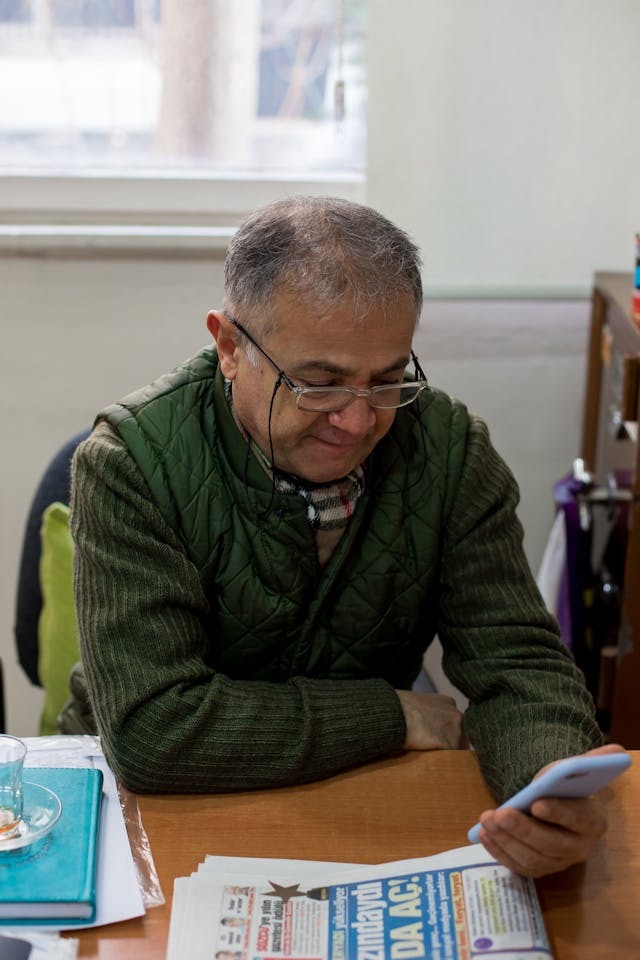
Lower your screen’s brightness to immediately ease the stress on your phone’s battery. You can also shorten the timeout duration so that your screen turns off sooner when you’re not using the phone.
An anti-glare screen protector can also help you see your screen in brighter light, enabling you to dial down the brightness.
5. Disable Background App Refreshes
Disabling background app refreshes—a feature that allows apps to update automatically—can help conserve your battery and prevent overheating. If you don’t want to turn off all background app refreshes, your phone should offer the option to select specific apps to refresh. Follow these steps to disable background app refresh on an iPhone: Settings > General > Background App Refresh > Select ‘Off’ Follow these steps to disable background app refresh on an Android: Settings > Apps > All apps > Select the app you want to disable background app refresh for > Select ‘Restricted’ Note that when you disable background app refreshes on Android, it will also prevent the app from sending you notifications.
6. Clear App Caches
As you use apps or browse the internet, your phone saves data like images, videos, audio files, and website content so it loads faster in the future. This collection of data is known as your phone’s cache. Regularly clearing your phone’s cache can improve performance and prevent your phone from overheating. Follow these steps to clear app caches on an iPhone: Settings > General > iPhone Storage > Select the app you want to clear > Select ‘Offload App’ Follow these steps to clear app caches on an Android: Settings > Apps > All apps > Select the app you want to clear > Select ‘Storage and cache’ > Select ‘Clear cache’
7. Update Apps and Software
Regularly check for app and software updates to ensure your phone runs efficiently. Updates provide patches for bugs or other performance issues that could cause your phone to overheat. Consider scheduling updates for off-peak times, such as while you’re asleep, to keep from overtaxing your phone’s resources.
8. Use a Heat-Dissipating Phone Case
Certain types of phone cases, like rubber or silicone cases, can retain more heat and potentially lead to your phone overheating.
Choosing a case that dissipates heat, like a ZAGG graphene phone case, helps lessen the chance of overheating.
9. Remove the Phone Case

If you don’t have a heat-dissipating phone case and notice your phone getting extra hot, try removing the case. Some studies show that an encased phone runs at a higher temperature than one that isn’t encased.
Phones may also get warmer when charging, so try removing the case when charging your phone to help keep it cool.
10. Use a Phone Cooling Attachment
A phone cooler draws heat away from your device, so it doesn’t overheat. These coolers attach to your phone and have fans, which route heat out of and away from your phone.
It’s important to choose a phone cooler that’s compatible with your device (i.e., Apple or Android).
11. Use the Right Charger
Be sure to use a charger that’s compatible with your phone so it properly powers your device. Less expensive chargers might fall short on performance, as they’re not always designed to handle the voltage being used, leading to overheating and even safety issues.
Beat the Heat with a Cool Phone Case
When figuring out how to keep your phone from overheating, any of the above tips can be useful. One of the best ways to keep your phone cool and safe is choosing the right protection, like a heat-dissipating graphene phone case.
Graphene is one of the strongest materials on Earth. It’s 200 times stronger than steel but still lightweight and flexible. Graphene is also one of the most conductive human-made materials on the planet, which means it’s designed to keep your phone cool.
When you’re trying to help your phone beat the heat, there’s no better ally than a ZAGG graphene case.
FAQs: How to Stop Your Phone from Overheating
Loading results...
